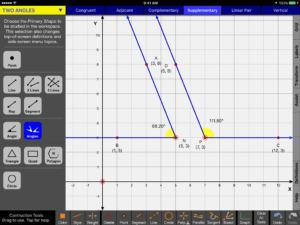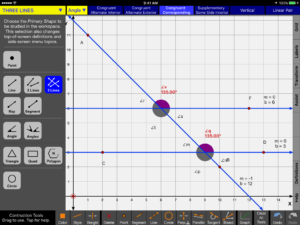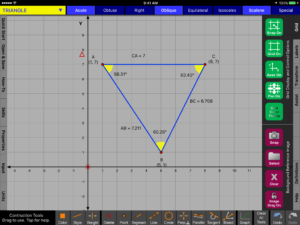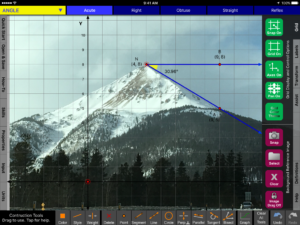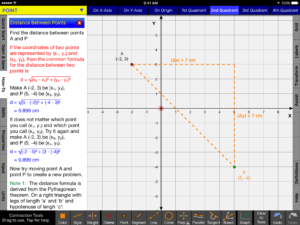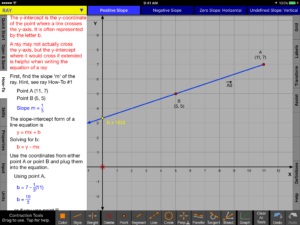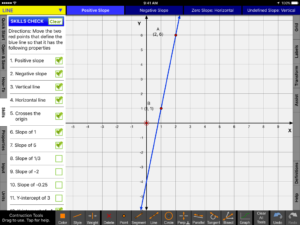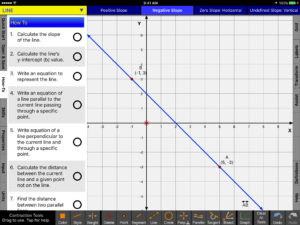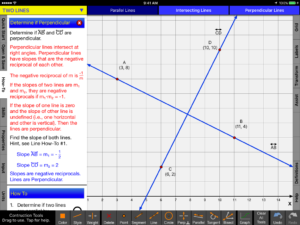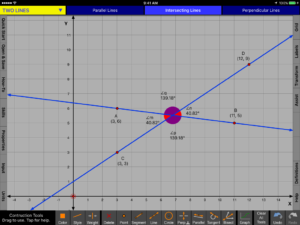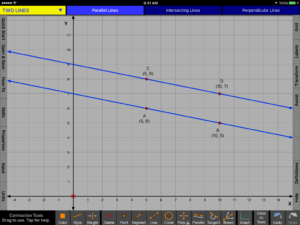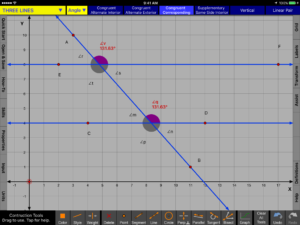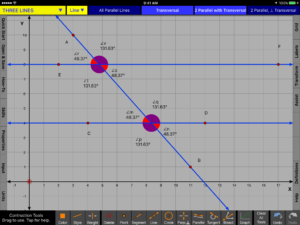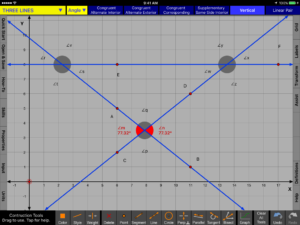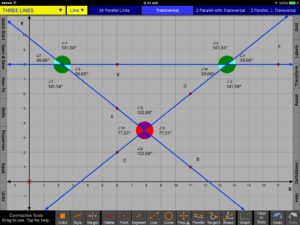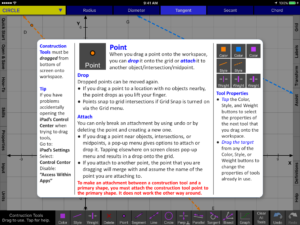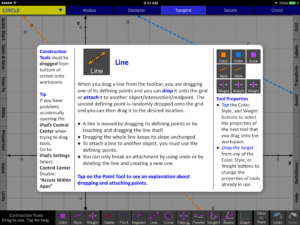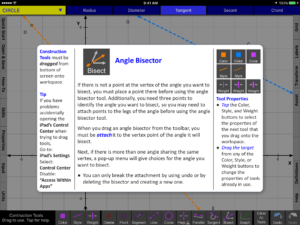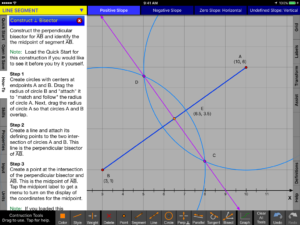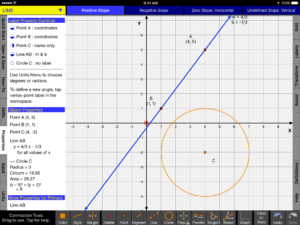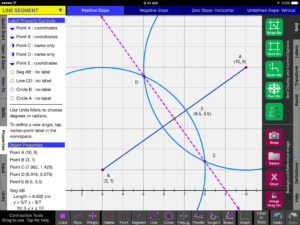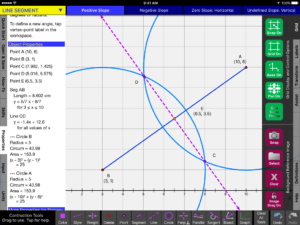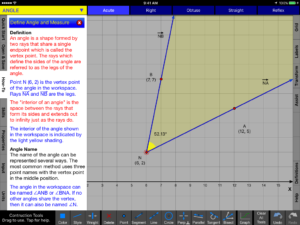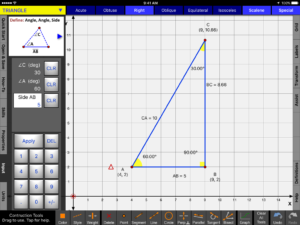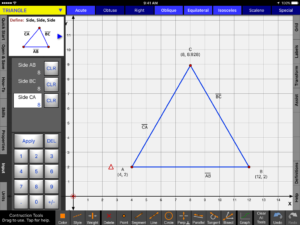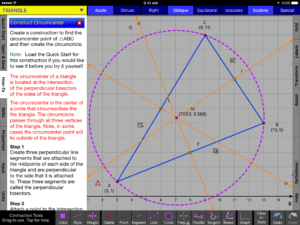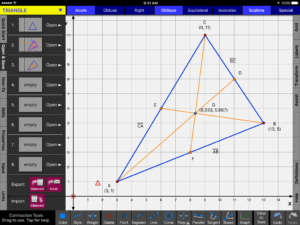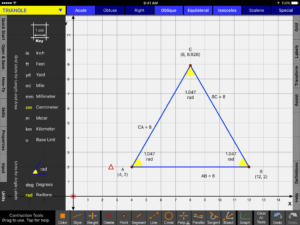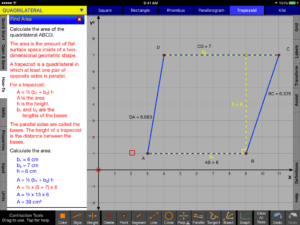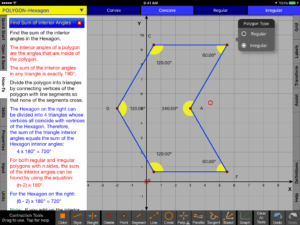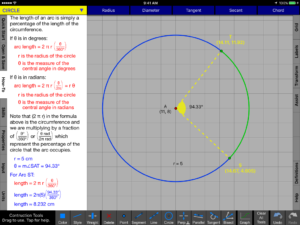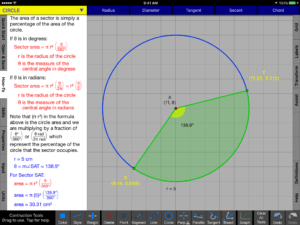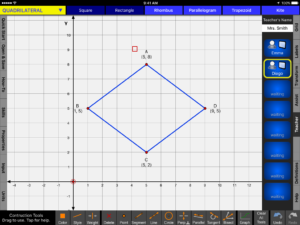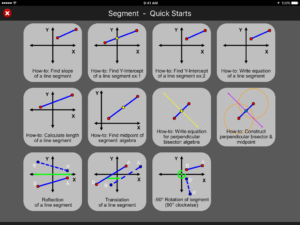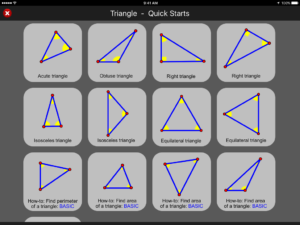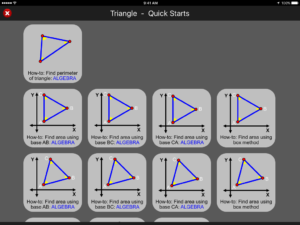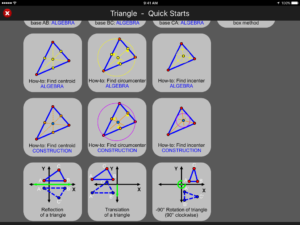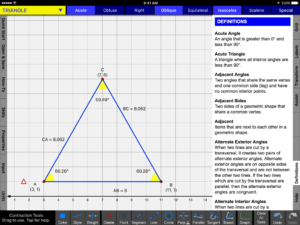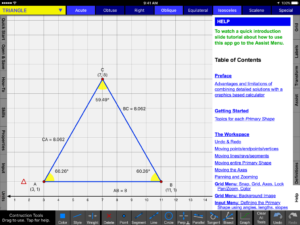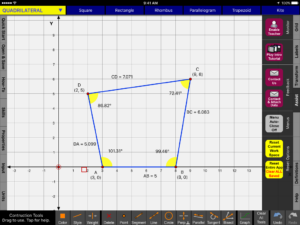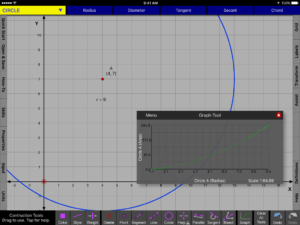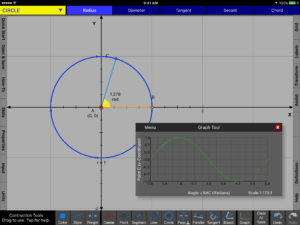Geometry Ace Screenshots
Choose Primary Shape to study via top left drop-down menu. This changes top-of-screen definitions and side menu topics.
Choose Primary Shape to study via top left drop-down menu. This changes top-of-screen definitions and side menu topics.
Grid Menu has controls for turning on/off: snap, grid, axes, and panning. Also select background color of workspace or load background image.
Background reference image example. Use iPad camera or load from iPad photo library.
Point How-To: Find distance between points.
Line How-To: Find y-intercept.
Line: Skills Check List for students learning vocabulary.
Line: More advanced skills at end of Skills Check List
Line: List of "How-To" tutorials.
Two-Line How-To: Determine if two lines are perpendicular using slope.
Vocabulary for Two-Lines
Vocabulary for Two-Lines
Angle Vocabulary for Three Lines
Line Vocabulary for Three Lines
Angle Vocabulary for Three Lines
Line Vocabulary for Three Lines
Tools Help for Point. Describes attachments.
Tools Help for Line
Tools Help for Angle Bisector
Segment How-To: construct perpendicular bisector.
Label property control and object properties list.
Label property control and object properties list (top-half in view).
Label property control and object properties list(bottom-half in view).
Angle How-To: Define angle and measure.
Two Angles - Definitions
Triangle Input Menu: two angles and one side.
Triangle Input Menu: three sides.
Triangle How-To: Construct Circumcenter.
Eight internal save spots for each primary shape. You can also export or import the workspace configuration.
Select Degrees or Radians via the Units Menu.
Use master label controls to quickly change settings on all labels of any type at once.
Quadrilateral How-To: Find area.
Polygon How-To: Find sum of interior angles.
Circle How-to: Find arc length.
Circle How-To: Find sector area.
Teacher Mode: Example of Teacher's iPad viewing the workspace of a student's iPad.
Teacher Mode: Example of student's iPad which is being viewed by a teacher.
Select a Quick-Start to load a workspace with the options shown. Teachers can use this to quickly get students on same page with same options.
Triangle Quick Starts Page 1
Triangle Quick Starts Page 2
Triangle Quick Starts Page 3
Alphabetical list of all definitions for all primary shapes.
Help document has detailed instructions about using this app.
Use the Assist Menu to quickly reset a workspace that has gotten out-of-hand to useable settings.
Example of using graph tool to show relationship between radius and area.
Example of using graph tool to show relationship between angle of revolution and the y-coordinate of intercepted point on unit circle.